Now many goods need to weigh bills in order to do the finishing work. For the weighing of bills, there is no doubt that electronic printers are configured on the electronic scale.
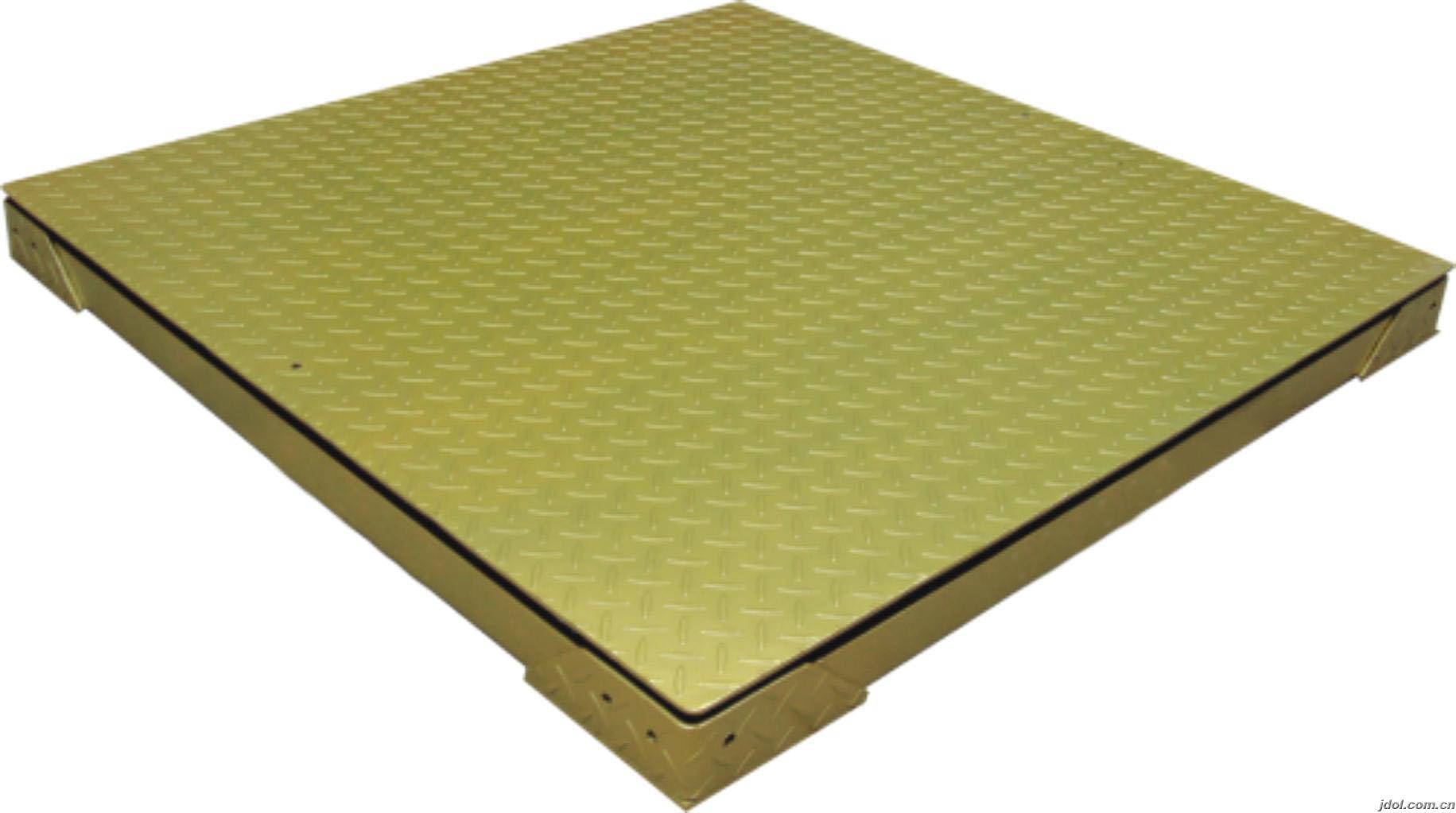
There is a lot to consider when connecting a floor scale to a printer. In addition to the busy work, the print job is prone to problems. It's not that we think about it, but sometimes because of our rush, the problem really arises.
When we encounter the weighing scales are normal and the corresponding printer cannot print the pounds order, we need to analyze the reasons to find the correct solution to the symptoms. Many of these reasons are caused by operation and setup errors. How to solve the problem?
First, first select the correct printer selection parameter (specified in the instrument manual) that is currently connected to the instrument in the print settings in the instrument. In the general instrument print parameters, there will be printer model classifications supported. Take the xk3190-A9 as an example, the meter is equipped with a mini-printer and so on.
Second, the time and date of the instrument must be set correctly. If the time and date of the instrument itself are not set properly, it will not be able to print. After the correct settings are made, the previous print storage records must be cleared. The same applies to xk3190-A9. The method of clearing records is, in the case that the calibration switch is turned off,
Third, the connection between the instrument and the printer should be normal. For example, when the weighing instrument is connected to the Panasonic 1121, the online connection on the 1121 panel when the connection is normal indicates that the connection is normal. If it is not lit, it needs to be clicked.
Fourth, if weighing software is installed and the instrument is connected to the computer, the printer is connected to the computer, and the relevant settings are performed in the computer.

The above points can eliminate the printing error of the electronic weighbridge bill that is usually more than 90%. If the following conditions are excluded, it still cannot be printed. There may be a problem with the printer (line) or the meter print connection port.
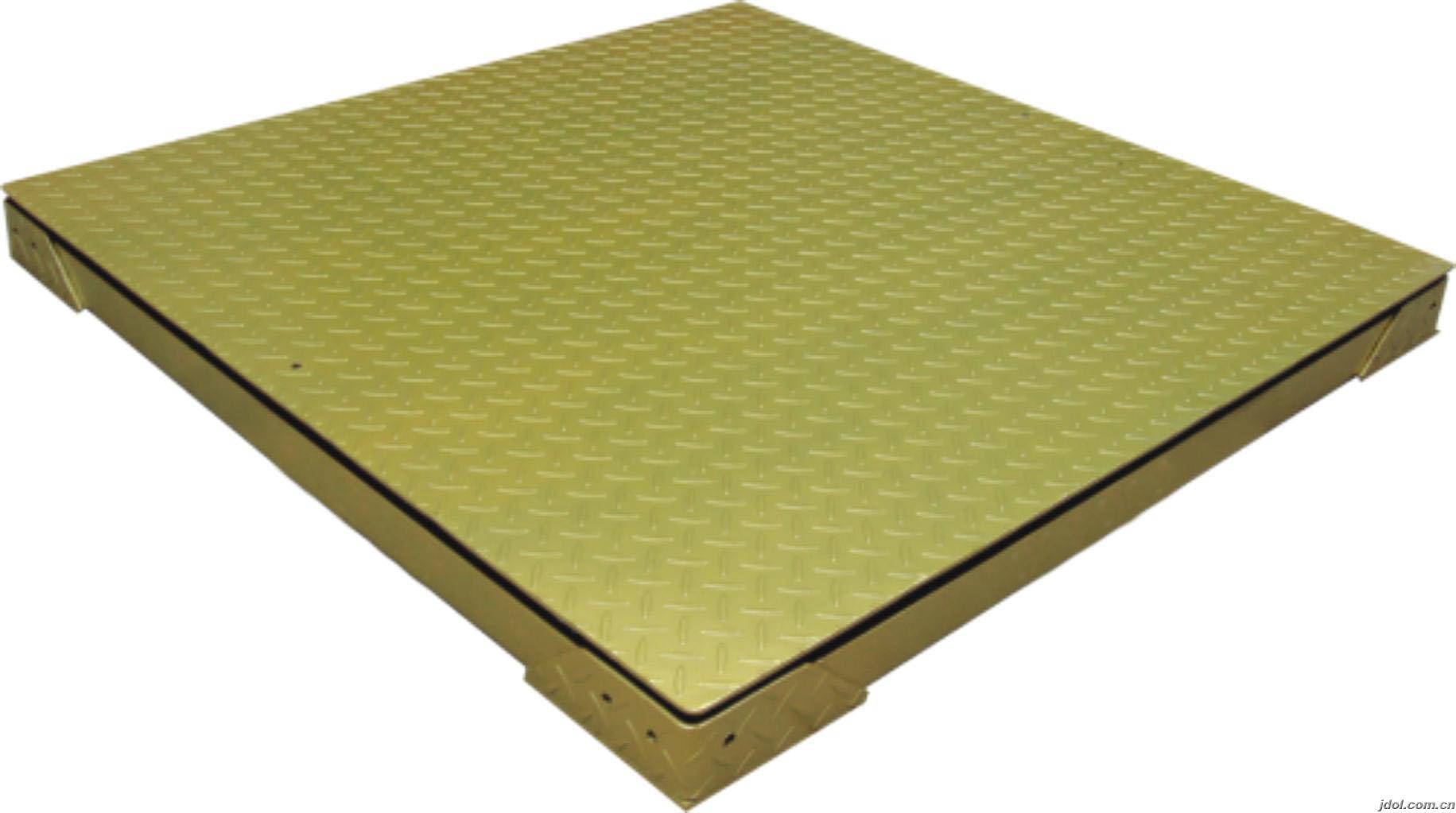
There is a lot to consider when connecting a floor scale to a printer. In addition to the busy work, the print job is prone to problems. It's not that we think about it, but sometimes because of our rush, the problem really arises.
When we encounter the weighing scales are normal and the corresponding printer cannot print the pounds order, we need to analyze the reasons to find the correct solution to the symptoms. Many of these reasons are caused by operation and setup errors. How to solve the problem?
First, first select the correct printer selection parameter (specified in the instrument manual) that is currently connected to the instrument in the print settings in the instrument. In the general instrument print parameters, there will be printer model classifications supported. Take the xk3190-A9 as an example, the meter is equipped with a mini-printer and so on.
Second, the time and date of the instrument must be set correctly. If the time and date of the instrument itself are not set properly, it will not be able to print. After the correct settings are made, the previous print storage records must be cleared. The same applies to xk3190-A9. The method of clearing records is, in the case that the calibration switch is turned off,
Third, the connection between the instrument and the printer should be normal. For example, when the weighing instrument is connected to the Panasonic 1121, the online connection on the 1121 panel when the connection is normal indicates that the connection is normal. If it is not lit, it needs to be clicked.
Fourth, if weighing software is installed and the instrument is connected to the computer, the printer is connected to the computer, and the relevant settings are performed in the computer.

The above points can eliminate the printing error of the electronic weighbridge bill that is usually more than 90%. If the following conditions are excluded, it still cannot be printed. There may be a problem with the printer (line) or the meter print connection port.
Steel Conveyor Rollers,Self-Aligning Idler, Spiral Conveyor Rollers,Precision Conveyor Rollers
Qufu Zhuoyue Heavy Industry Science&Technology Co., Ltd , https://www.zhuoyueindustry.com